About
Welcome to CP-tricki! This is a collection of small tricks for competitive programming inspired by Tricki. You can browse (and, we hope, enjoy) available (currently only few) pages on the navbar.
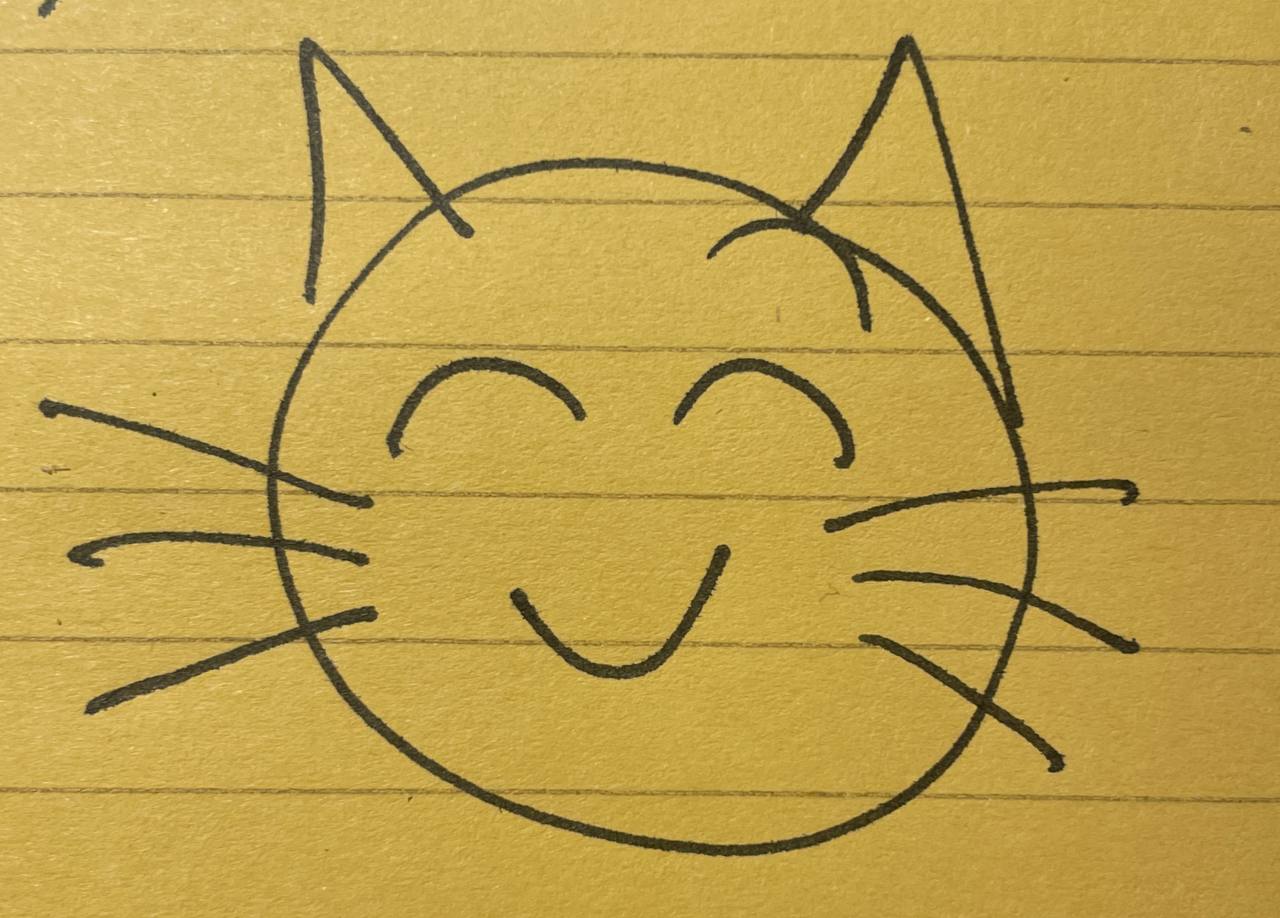
Contributing
To contribute, you can:
- Create a pull request from fork (can be fully done via GitHub's web interface)
- Or, open an issue with proposed changes
Article formatting
Article titles
When creating a new Markdown file, specify article title via
Another option is to use# Your title, but we do not recommend it.
Code
To insert code, use
This will render as Specifying programming language after backticks enables code highlighting.Text and subheadings
To break text on the page into paragraphs, simply leave a blank line between two bodies of text.
To insert subheadings, put ## HTML h2 heading, ### HTML h3 heading, #### HTML h4 heading etc. on separate line. Using # HTML h1 heading is not recommended.
Math
To add math, use \( n^2 = -1 \) inline. This will render as \( n^2 = -1 \). To put a formula in a separate block, use
\[
\int e^x dx = e^x + C
\]
Note: GitHub's preview can display brackets incorrectly.